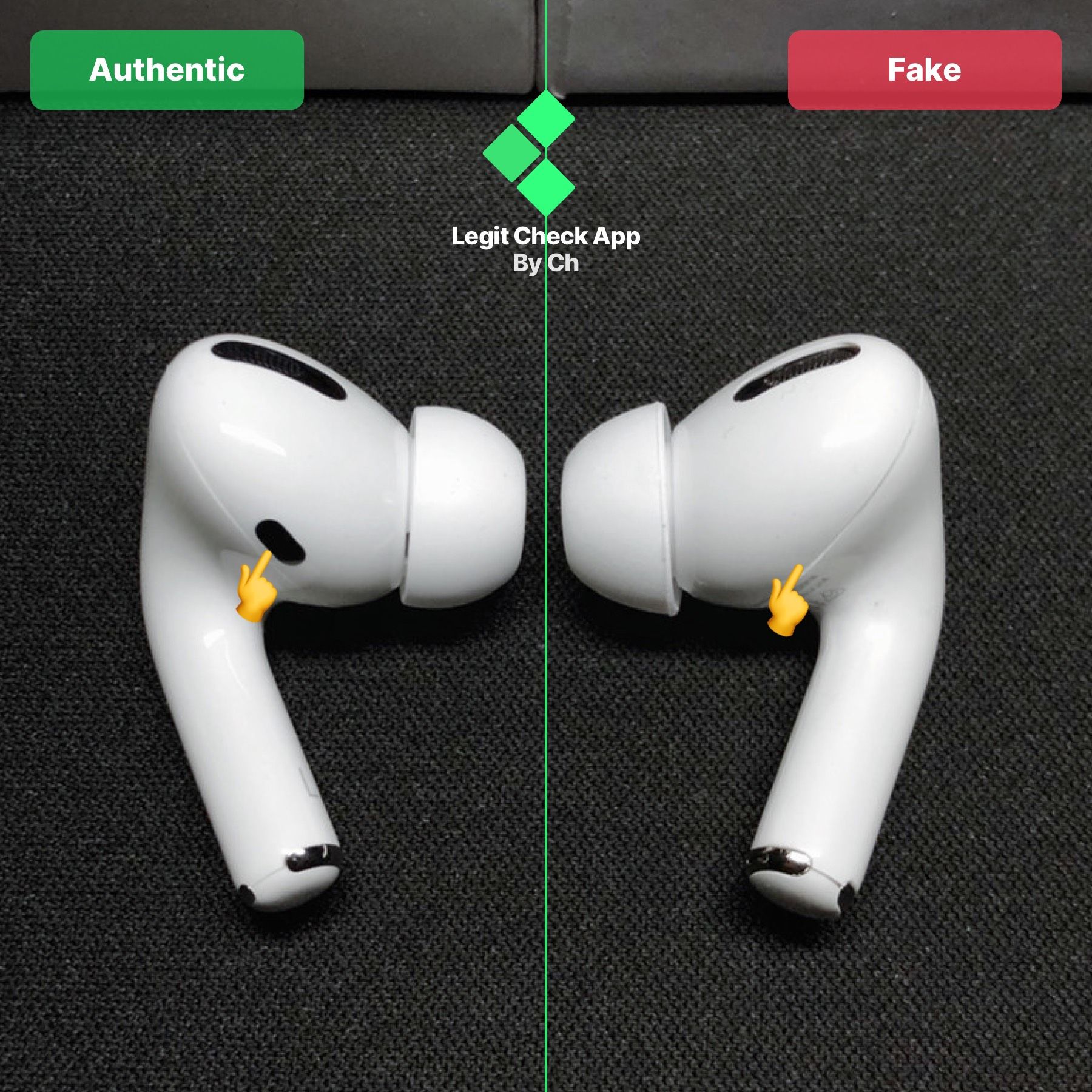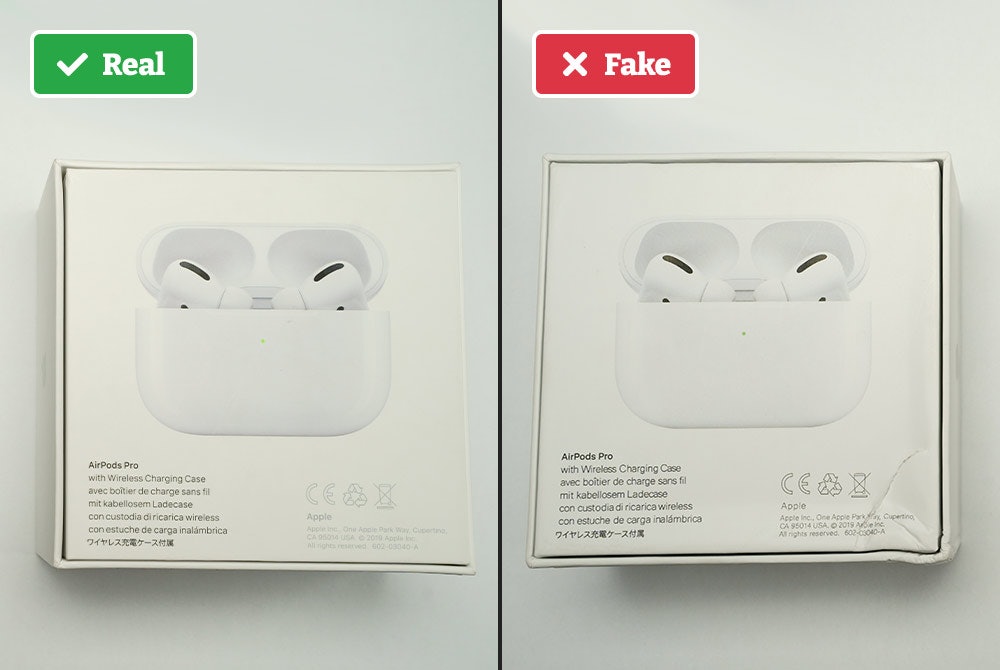How to Tell if AirPods Are Fake 2024: Recognizing a phony pair of AirPods or AirPods Pro relies heavily on the quality of the device’s finer details.
To help you avoid being duped by fake Apple products, we purchased a set of commonly accessible knockoffs and compared them to an authentic pair of AirPods Pro.
Fake AirPods and AirPods Pro are widely available on the market. It’s not surprising given how widely used Apple’s earphones are. They are now for sale on questionable marketplaces and between private individuals.
Although we have already discussed how to determine if your AirPods are authentic, we will examine a known fake pair of AirPods Pro here to highlight the warning signs that you should be aware of.
Furthermore, it demonstrates how effectively dishonest individuals can imitate Apple’s own hardware and software.
How to Identify Counterfeit AirPods Using iOS Devices
Now that iOS 16 and iPadOS 16 are available, you may immediately verify the authenticity of your AirPods on your iOS device. There’s no need to take extreme measures to ensure that your AirPods are authentic.
With this update, your iOS device will display a warning when it detects that the AirPods you are trying to pair are counterfeit.
To put this prompt to the test, open the charging case of your AirPods and place it in close proximity to your iOS device (with Bluetooth enabled).
Despite this update, it is still possible to use a counterfeit set of AirPods with an iOS smartphone. It only alerts customers to the fact that a phony pair of AirPods might not function as effectively as a genuine set.
AirPods Pro 2 Memoji check
You may also double-check the authenticity of your pair of AirPods Pro (2nd generation) by using a special app.
The charging cover of the updated AirPods Pro can be personalized with an etched Memoji.
If your set of AirPods Pro is authentic, it will display your etched Memoji on the pairing status screen when you connect them to an iOS device.
How to Tell if AirPods Are Fake via the Serial Number
However, there are still options for verifying your AirPods if you don’t have an iOS smartphone or can’t update to iOS 16. One method is to use the unique identifier found on each pair of AirPods.
A product’s unique fingerprint is its serial number. The code is a unique string of digits and letters that is associated with a single manufactured item.
This facilitates Apple’s inventory tracking by allowing them to keep tabs on individual units. Furthermore, Apple tracks defective batches using serial numbers. The serial number verifies to customers that their Apple product was manufactured by Apple and not some other company.
If your AirPods ever go missing, you can trace them back to their unique serial number. For security reasons, Apple assigns a unique serial number to each set of AirPods. If you lose your AirPods and think someone else could be using them, you can verify the serial number.
Here’s where to find your AirPods’ serial number:
- Bluetooth Settings: If you are using iOS or iPadOS you can tap your AirPods’ More Info button and find the serial number.
- AirPods Case: If you own AirPods or AirPods Pro and are using the original case, it will have the same serial number as your AirPods. Locate it on the underside of the flip-open lid.
- AirPods Max Ear Cushion: For AirPods Max, remove the left ear cushion. Underneath, you’ll find the serial number next to an Apple logo near the speaker holes.
- Box: If you have the authentic box for your AirPods, the serial number will be on the barcode at the back. Make sure this matches the serial number on the inside of the charging case’s lid.
Our first-hand advice is this: Each pair of the second-, third-, or pro-generation AirPods includes a serial number on the underside of the speaker dome. To find out the specifics of your Bluetooth Settings, please refer to the case’s serial number.
How to check the serial number authenticity of AirPods
Find out if your AirPods or AirPods Pro are authentic by entering the serial number into Apple’s Coverage Check website. This is what you should see on the screen of your authentic AirPods:
Protection for Original AirPods in the event of a malfunction
One once-surefire way to spot a fake was by checking the serial number.
As we all know, this is not the case in the present day. Some phony AirPods have been found to use serial numbers stolen from legitimate units.
Price Difference Between Real vs. Fake AirPods
The main incentive for purchasing counterfeit AirPods is the price differential between the two. After all, if you can find a pair of fake AirPods for $30, why spend over $100 on the real thing?
Current pricing puts the price of a pair of AirPods Gen 3 at just under $200, the price of an AirPods Pro at over $170, and the price of an AirPods Pro Gen at $249.
Costing more than $100, both the refreshed AirPods Gen 3 and refreshed AirPods Pro are still a significant investment.
In general, if something seems too good to be true, it probably is.
Nonetheless, this is no assurance, since some vendors may artificially inflate the prices of their fake AirPods.
Buying from an Apple Store or an Apple Authorized Reseller is the surest way to obtain genuine Apple products. To identify authorized Apple resellers in your area, visit the company’s “Locate” page.
Make sure you’re purchasing from Amazon’s authorized Apple Store while shopping on Amazon.
How to Spot Fake AirPods via the Packaging
The packaging for Apple products is the epitome of minimalism, ingenuity, and tidiness. Apple’s packaging is a perfect example of the company’s meticulous attention to detail, which is well-known among those versed in the world of tech companies.
This makes it so that fakers have a more difficult time making convincing packaging than they do making working earbuds.
Here’s how to spot fake AirPods and AirPods Pro packaging:
False AirPods are made by a wide variety of companies. This suggests that certain manufacturers may have perfected aspects of their packaging that others have yet to master.
Proofread for typos and incorrect data.
Inaccuracies in packaging or instructions are inconceivable for Apple. Before being printed, these items undergo extensive editing and proofreading.
AirPods that come in packaging with obvious mistakes are likely knockoffs.
You’ll also see that the labels on the real boxes are in multiple pieces, but on the counterfeits they’re all stuck together. Contents of the box and accompanying logo
You should also be aware of how to identify counterfeit AirPods and AirPods Pro by comparing the contents of the packaging with the actual product.
Fake AirPods usually come with only the user handbook. Genuine AirPods, on the other hand, will also include the safety sheet and the warranty card in addition to the handbook.
Besides the headphones themselves, the packaging for the AirPods is something that many people look at first. If you compare the two, you’ll notice that the bite edge of the original is more distinct and sharp. But the fake one might have softer corners.
Famously, sneakers can be authenticated by checking for a logo. The angle of a Nike or Jordan emblem can be used by experts to determine the authenticity of a pair of shoes.
Uniformity of typeface and color
If you don’t have access to the original, seeing subtle variances in a font might be challenging.
San Francisco is the current font of choice at Apple. If you don’t have access to a second pair of AirPods for comparison, you can print off some text and examine the results.
We have found that popular fake AirPods have a thinner, higher font with less space between the letters.
Likewise, the text’s hue might be used as a telltale sign of its genuineness. The fakes are easily recognizable since the writing is a darker gray, but this is a very subtle difference.
Snug fit : How to Tell if AirPods Are Fake
Until now, I had no idea that the suction you feel while opening an Apple product’s box was also planned.
A typical Apple product box has two layers: the inner box, which contains the actual contents, and the outer box, which displays a picture of the actual product. The inside package will drop out of the box when you lift the outer box. Most fakes lack this quality.
You can verify its authenticity by using the packaging from another genuine Apple device. Familiarize yourself with the drag and suction from that box and compare it to your AirPods’ box. If the sensation isn’t the same, then you probably have counterfeit AirPods.
Physical Checks to Help Identify Real vs. Fake AirPods
The AirPods may simply look like a wireless version of the classic EarPods, but they are so much more than that. Apple’s attention to detail with the AirPods was on full display, so it’s no surprise that fake producers often overlook minor details.
Unlike the packaging, though, the physical differences between authentic and imitation AirPods are a lot more minor.
To an inexperienced eye, high-quality counterfeits can easily pass as originals. Here are the main criteria you can use to verify your identity.
Different producers make counterfeit AirPods differently. Some manufacturers can get some sections of the AirPods correct, therefore it’s crucial to check at your earphones from all sides and spot the mistakes
Check the diffuser : How to Tell if AirPods Are Fake
The sound diffuser is the elongated rounded line you see on your AirPods beside the circular IR sensor. The sound diffuser has to be aligned with the black circle beside it.
For imitation AirPods, the sound diffuser would have visible grills, which isn’t the case for legitimate ones.
In addition, the grills probably aren’t polished to a high degree, and they may be mixed in with other flat surfaces.
Check the bottom of the AirPods
The charging contacts are located at the bottom of the AirPods. This portion of the AirPods magnetically connects to their charging case.
This component of genuine AirPods is oval in shape and occupies almost one-half of the total volume.
Larger and more spherical ovals may appear on counterfeit AirPods. Also, the grills on the imitation AirPods could not be as refined as the original ones.
Check the speaker grills and IR sensors
One of the most obvious distinctions between real and imitation AirPods is the degree of see-through plastic used for the speaker grills.
With real ones, you should be able to make out the outline of two spherical speakers, whereas with fakes, you might not.
Check the charging case: How to Tell if AirPods Are Fake
Finally, there are a few telltale spots on the charging case that can help you verify whether or not your AirPods are authentic. This task entails hunting for any manufacturing flaws that Apple is unlikely to have made.
The charging port, multi-purpose button, and text below the hinge are all crucial features.
The AirPods status light does not emit blue light, and the earbuds themselves do not have an LED.
Multifunction button and text
Find out if the button is properly fastened and flush with the case. The buttons of counterfeit AirPods tend to be loose or protrude slightly.
‘Designed by Apple in California’ and ‘Assembled in China’ should be printed above the button.
You should be on the lookout for improper spacing, incorrect font choice, and very dark text in this context.
Charging port : How to Tell if AirPods Are Fake
Metal covers the charging port. Thin linings are a hallmark of authentic AirPods, but somewhat thicker linings could be seen on knockoffs.
Items that don’t have a lightning port or an AirPods Pro case that doesn’t operate with Apple-approved wireless chargers are also obvious fakes.
Trying to figure out how to get the most out of your AirPods as a newcomer to the Apple ecosystem? If your AirPods are flashing orange, here’s what it implies and how to reset them properly.
Exclusive Features You Won’t Find on Fake AirPods
Even if the hardware of your AirPods seems genuine, the question “Are my AirPods real?” may still leave you thinking.
Only Apple’s proprietary software is capable of the revolutionary features found in AirPods. These Apple-only capabilities are a good method to verify the authenticity of your AirPods.
AirPods can be paired with Android devices, but only iOS devices can fully experience the following functionalities.
Here’s how to check if your AirPods are original or fake via the software:
Easy pairing
AirPods can be paired with iOS devices in a jiffy thanks to its “easy pairing” feature. To pair your AirPods with a device, simply remove them from their charging case and place them within range of that device.
The Connect button on your device must be pressed if this is your first time pairing. However, re-pairing the AirPods with the same device should be unnecessary.
Make sure you’ve read through our troubleshooting guide if your AirPods suddenly stop working before you start labeling them fake.
The syncing and pairing process may not go as well with a knockoff that looks like the real thing (even if it’s only a single replacement AirPod or case). Unfortunately, Apple’s replacement services are not available for the same.
Try the ‘Find My’ app
Apple’s Find My service lets people find their missing or stolen gadgets again. You can get to this platform by using either its mobile app or the iCloud website.
If you lose your AirPods, genuine or not, you’re going to feel terrible. However, if you lose your fake AirPods, there’s a good possibility you won’t be able to find them again using the Find My app.
Once you pair your original AirPods with your iPhone or iPad, the earbuds will be added to your Find My account. All of Find My’s features, including Play Sound and Directions, are also available on the original AirPods.
Indeed, if you have misplaced your charging case but still have one AirPod inside the lost case, you can try to retrieve it with Find My. Provided your AirPods or AirPods Pro are authentic.
Now that you have our advice, you can check the Find My app on your device to make sure your AirPods are legit and that they function as advertised. If they don’t, you might be in possession of fake AirPods.
The ‘i’ icon check: How to Tell if AirPods Are Fake
The More Info, or ‘i’, button next to your devices can tell you whether they are legitimate Apple products or third-party Bluetooth devices.
To access the More Info screen on your iOS device:
- Go to Settings.
- Tap Bluetooth.
- Tap the blue circle with an ‘i’ in it next to your AirPods or AirPods Pro.
In the case of authentic AirPods, tapping the More Info button will bring up more information such as the product ID, serial number, firmware revision, and more.
The More Info screen on counterfeit AirPods, on the other hand, will look like the screens on other Bluetooth devices, including the product name, some basic device information, and a “Forget this Device” button.
Apple has designated a unique model number for each iteration of the AirPods. Thus, you can tell which model of AirPods you have. However, Apple also often updates the firmware, so the version number will vary over time.
Checking the AirPods’ model number and software version is an useful way to verify their legitimacy.
It’s okay if your device’s firmware is a bit dated. If you still have your original pair of AirPods Pro and see that the firmware version is 3A283, you may easily upgrade to the newest version by following the on-screen instructions.
There is no need to manually upgrade your AirPods because new firmware is sent to them automatically.
Battery drainage: How to Tell if AirPods Are Fake
Battery life may decrease with age, but there are still several things that could go wrong if you are using a counterfeit set of AirPods. Just as valid is a false accusation.
For example, the battery drains very quickly (even with light use), the percentage of charge in the case or the earbuds doesn’t appear in the battery widget, and the battery levels are shown incorrectly.
If any of the aforementioned occur, you should know that Apple will not accept your request for a new battery for your AirPods or AirPods Pro.
If your phony AirPods break in any other way, you won’t have access to the third-party replacement services that Apple allows its customers with genuine AirPods to use.
How to Tell if AirPods Are Fake 2024:Newshub360.net
Related Post
Credit :www.Newshub360.net