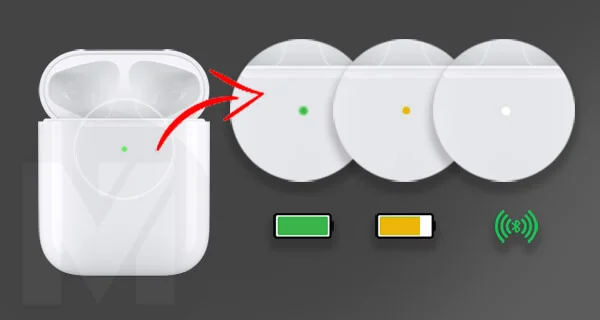What Do the Lights on the AirPods Case Mean. Have you ever looked at your AirPods and noticed that they have a variety of status lights, and then wondered what each one represents?
The green, orange, white, and blue lights can make things a little bit more difficult to understand.
Some of the lights and flashing patterns may also indicate an issue that requires immediate attention; if this issue is not addressed, it may prevent the components from functioning as intended.
Thankfully, it is not hard to figure out what the many colors and flashing patterns of the status light on the AirPods indicate.
We’ve put together a straightforward guide that covers everything you need to know about this topic and more. Let’s plunge in!
What Do the Lights on the AirPods Case Mean 2024
The status light on AirPods is used to provide a range of different pieces of information. In addition to being able to flash or blink, the status light can also shine in one of three various hues, either green, amber, or white.
This might signify a variety of different things based on whether or not the AirPods are now contained within the case, as well as whether or not the case is currently connected to a charging source.
The following information is applicable to the original and second-generation AirPods, as well as the AirPods Pro and the brand-new AirPods Pro 2 models.
The following is a comprehensive explanation of what each color of the status light on the AirPods indicates:
- Green light
- Static amber or orange light
- Flashing amber or orange light
- Flashing white light
- Green light
When you see the green light, it implies that either your AirPods or the case have reached their maximum charge.
When the AirPods are placed inside of the case, the green light will illuminate to signal that the earphones as well as the case have reached their maximum charge.
On the other hand, if your earphones are not within the case, the green light indicates that the case has reached its maximum capacity for charging.
Flashing green on the AirPods could be an indication that one of the AirPods is not functioning as it should. In general, a solid green light indicates that the battery is at its full capacity.
Static amber or orange light
When the amber light appears on your AirPods, it means that either your AirPods or the case are being charged.
If the earbuds are contained within the case, this indicates that the case is actively charging the earbuds.
If either of your AirPods is visible outside of its case, this indicates that the case’s battery is not fully charged and that you should quickly connect it to a source of external power.
If you see a flashing amber light when your case (which contains the earphones) is plugged in, this indicates that both the AirPods and the case are charging at the same time.
Flashing amber or orange light
There is a problem with your AirPods if the amber light begins blinking while you use them. It may be necessary to reset your AirPods in order to resolve this issue at times. If this is not the case, you may learn more by reading our in-depth article on the orange light blinking on AirPods.
Flashing white light
Your AirPods are in the process of being paired when the white light begins to blink rapidly. By pressing and holding the button on the base of the case for around ten seconds, you will be able to activate the pairing mode.
This method is typically successful when you are attempting to connect AirPods or AirPods Pro to your device.
On rare occasions, though, your earphones will not connect no matter what you try to do. Check out our in-depth advice on what to do if your AirPods won’t connect to your device if that describes your scenario.
To check the status light on your AirPods Max, simply press and hold the button that controls the noise.
When the device is linked to a power source, a green light will illuminate to show that the battery level is at or above 95 percent, while an amber light will indicate that the level is lower than 95 percent.
What Does Blue Light on AirPods Mean?
If you have AirPods and you notice a blue light on the charging case or on the AirPods themselves, this is a bad indicator and suggests that you have a fake pair of AirPods.
The LEDs contained within authentic AirPods are only capable of producing the hues white, green, and amber. Blue light is not produced by these devices.
Some users of Apple’s “AirPods” have reported seeing a blue light on the earbuds that come with the headphones. This is an extremely typical occurrence.
A green light on the earbuds is another sign that the headphones are a knockoff version of the AirPods.
This is due to the fact that the AirPods and AirPods Pro earphones themselves do not produce any light of their own. The charging case of an authentic pair of AirPods is where you’ll find the status indicator light.
This problem has been mentioned by a significant number of people earlier. Read our post on how to determine whether or not the AirPods you have purchased are authentic so that you can avoid being taken advantage of.
Where to Find the AirPods Status Light
The location of the status indicator on your AirPods can change depending on the model you have. The status light is located within the charging case of the first generation AirPods as well as the second generation AirPods.
It is situated between the slots for the earbuds. The indicator light for the state of your AirPods may be found on the front of the charging case if you are using AirPods of the third generation, AirPods Pro, or AirPods Pro 2.
Users of the AirPods Max can locate the status light next to the Lightning port and below the right ear cup on the right AirPod.
Simply opening the charging cover is the quickest and easiest way to activate the status light on your device.
The light will remain on while the case is open, and it will turn off approximately three seconds after the case has been closed.
Users of the AirPods Max can activate the status light on their headphones by holding down the noise control button.
When you lay the case on a charging pad that is certified for Qi charging or when you charge it using a Lightning connection, the status light will also turn on.
The indicator light stays lit for a total of eight seconds while displaying the current charge level. What Do the Lights on the AirPods Case Mean.
Simply pressing the case of the AirPods Pro or AirPods of the third generation while it is charging will cause the status light to turn on for a few seconds. You can check the battery life without having to open the case thanks to this feature, which saves time.
If your device is completely depleted of power, the status light that is normally present on your AirPods will be dark. In that scenario, you should charge it by either connecting it to the Lightning port or utilizing a wireless charger.
Even after charging the case of the AirPods, if the light on the case does not turn on, it is possible that the earbuds themselves are the ones that are unable to keep a charge.
It’s possible that you might fix the issue by holding down the button on the AirPods case to perform a factory reset on your device.
If the status light does not turn on despite several attempts, either your AirPods or their case may be broken.
AirPods that do not function properly can be a very irritating experience, especially if you are uncertain of what is causing them to behave in this manner. If you want an additional layer of protection for your AirPods, you should look at AppleCare+.
What Do the Lights on the AirPods Case Mean 2024:Newshub360.net
Related Post
Credit :www.Newshub360.net