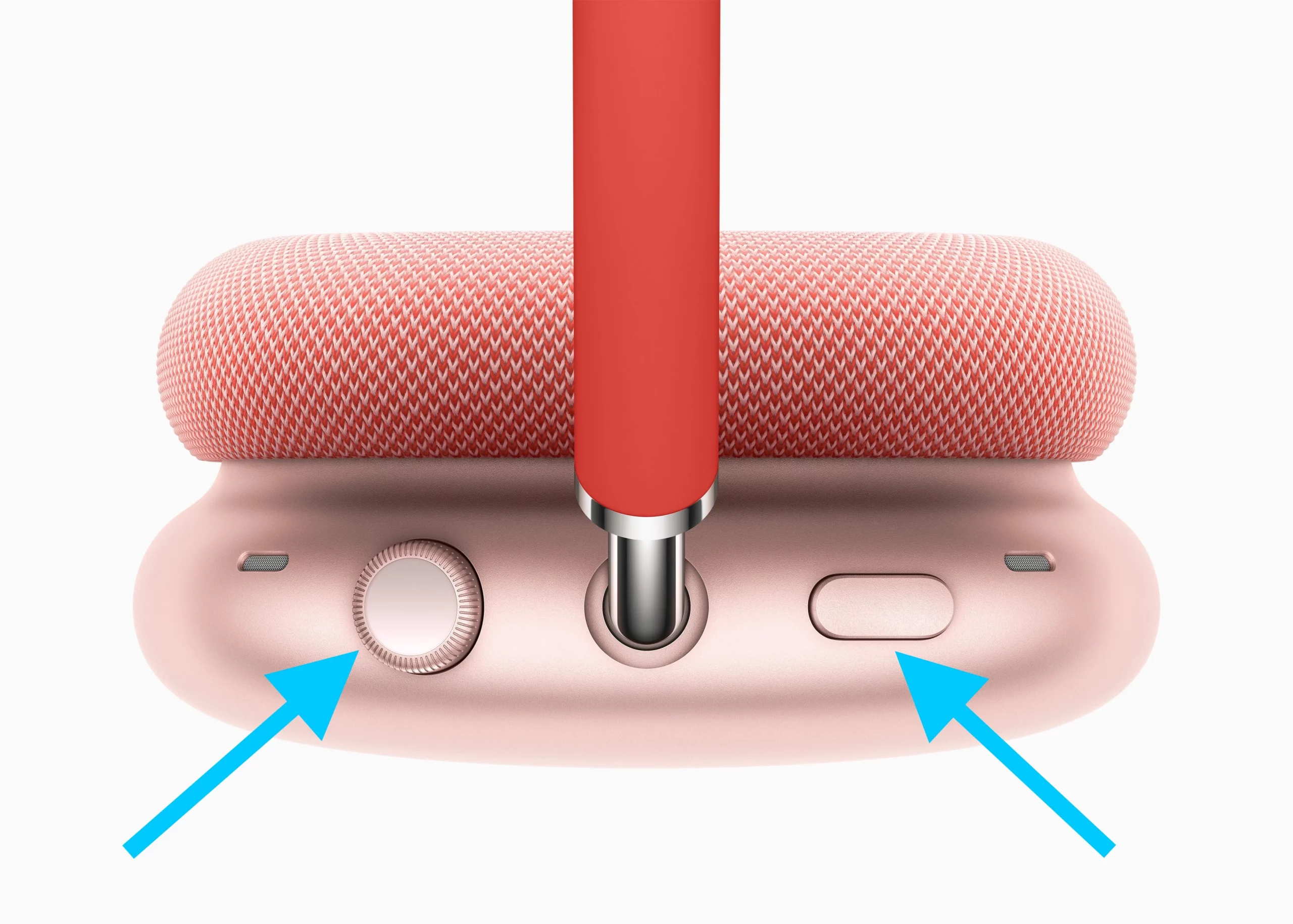How to Reset AirPods Max. Apple’s wireless earbuds and headphones are called AirPods, AirPods Pro, and AirPods Max.
Apple introduced these products after removing the headphone port from iPhones and replacing it with wireless technology.
They are one of Apple’s best-selling items thanks to their understated appearance, which contributes to their excellent audio and microphone performance, as well as their user-friendly software and respectable battery life.
AirPods, despite the fact that they are luxury products manufactured by Apple, are nonetheless prone to a significant number of issues.
If you are one of those customers who are experiencing problems with AirPods, then one of the simplest fixes available is to reset the AirPods itself.
In this piece, we will go through how to reset your AirPods so that they will once again function correctly with your various Apple products.
The Difference Between Restarting and Resetting Your AirPods Max
In order to have a fresh start with an electronic equipment, you can “restart” it by turning it off and then turning it back on again.
This straightforward step helps eliminate transient memory logs or caches from the firmware of your AirPods Max, which could be the source of the issues you’re experiencing.
Delete all of the information stored on the device by performing a factory reset, also known as a hard reset.
By resetting a device to the state it was in when it was first taken out of the box, this can fix significant software problems.
It’s possible to refer to a restart as a “soft reset” or a “reboot,” as Apple does in the instruction manuals for its products.
Apple uses the term “reset” to refer to the process of resetting the AirPods Max to factory settings in their user guides.
In order to make this explanation as easy to comprehend as possible, we will use the phrases “restart” and “reset” to refer to the processes of rebooting and factory resetting, respectively.
In the case of the AirPods Max, restarting the device is an easy approach to address issues such as decreases in sound quality and inconsistent behavior from the Transparency Mode.
On the other hand, performing a reset will wipe all of the data in order to bring the software of the headphones back to a version that is problem-free.
After doing a reset, you will need to spend some of your valuable time re-pairing the headphones and restoring the settings that you find most convenient.
When you are troubleshooting your AirPods Max, the first thing that we recommend doing is restarting the headphones.
Simply restarting the device is a far easier solution that can spare you the trouble of going through the more laborious and, yes, potentially dangerous procedure of resetting it.
How to Restart AirPods Max
Pressing the power button for an extended period of time now restarts or resets the vast majority of headphones on the market today.
For those who aren’t familiar, the Digital Crown and the button labeled “Noise Control” are the two components of the AirPods Max that are responsible for initiating a restart or reset.
The circular dial that is located next to the headband of the headphones is known as the Digital Crown.
In the meantime, the button for controlling noise is located near the headband of the AirPods Max and is shaped like a round rectangle.
The primary function of the Digital Crown is to increase the volume of the AirPods, while the Noise Control button gives customers the ability to choose between Active Noise Cancellation and Transparency Mode.
Here’s how to reboot your AirPods Max:
Keep both the Noise Control Button and the Digital Crown pressed and held for approximately a minute and a half.
Once the LED on the AirPods Max begins flashing amber, you can let go of the buttons.
Do not keep your fingers on the buttons for too long, or you can end up resetting your headphones, which will require you to re-pair them. The procedure of resetting to a better state will be discussed in the following section.
How to Reset AirPods Max
Resetting your AirPods Max is accomplished in a manner very similar to restarting your device.
The primary distinction between the two procedures is that in order to perform a reset, you will need to continue to press the Noise Control Button and the Digital Crown for an additional three seconds.
- Press and hold the Noise Control Button and the Digital Crown and wait for the LED light to turn amber.
- Wait three more seconds and release the buttons once the LED light turns white.
Here’s how to reset your AirPods Max:
While you are waiting for the LED light to become amber, press and hold the button labeled “Noise Control” as well as the “Digital Crown” button.
Once the LED light has become white, which should take another three seconds, you can release the buttons.
What if You Can’t Reset AirPods Max?
Resetting the headphones is the recommended course of action for owners of AirPods Max if they have problems with the headphones. What should you do, though, if you are unable to reset the headphones?
Surprisingly, difficulties with resetting AirPods Max are not as rare as one might expect.
Even after pressing and holding the buttons for longer than 15 seconds, the LED light does not become white in many instances.
This is the case even though it should. If you are having this issue, the most effective course of action that you can do is to get in touch with Apple Support.
In order to ensure that you have covered all of your bases, you may also try cleaning your AirPods Max.
How to do it:
- Go to the Apple Support page and click on AirPods.
- Click More.
- Scroll down and type in your problem regarding resetting your AirPods Max.
- Choose between two options from Apple Support: chat or call.
After contacting Apple Support, you will have the opportunity to either have your AirPods Max repaired or replaced, depending on the severity of the problem.
After you have utilized Apple Support services, Apple will extend the duration of your warranty by an additional ninety days, or for the duration of the warranty that is still remaining, whichever is longer.
Difference Between Apple Watch And Whoop 2024:Newshub360.net
Related Post
Credit :www.Newshub360.net