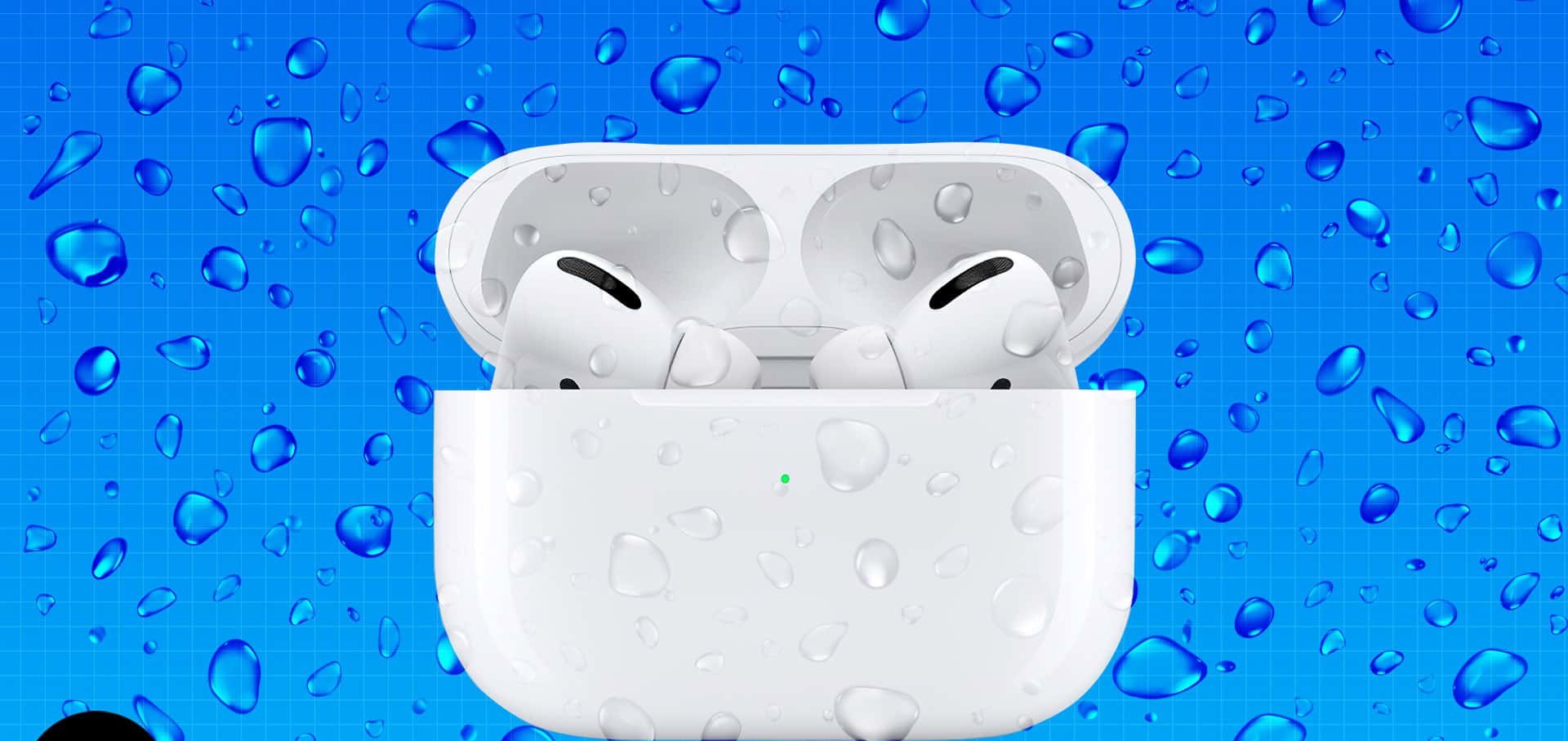How To Reset Your AirPods On Android. The Apple AirPods have been a game-changer in the realm of wireless headphones, specifically Bluetooth headphones.
They sync to your devices in a natural manner thanks to a proprietary technology, which means that using them typically does not take any thought or effort on your part.
Having said that, nothing is ever going to be perfect, and just like any other piece of technology, your AirPods may develop some hiccups after you’ve used them for a long.
For instance, once you connect AirPods to numerous devices, there is a possibility that they would have trouble syncing with one another. In addition to that, there are occasionally problems with their capacity to accept payments.
If you’ve noticed that your AirPods aren’t operating as smoothly as they used to, you shouldn’t immediately seek for your warranty; rather, you should try resetting them first before doing anything else.
Fixing any problems with the AirPods often requires very little time and may be accomplished by resetting them to their factory settings.
How To Reset Your AirPods On Android 2024
If you are having problems connecting your AirPods to your device, make sure that your AirPods are fully charged, that the device you want to connect them to has Bluetooth turned on, and that you have reset the device before attempting to connect them again.
If none of those solutions work, you will need to remove your AirPods from your device, perform a factory reset on the AirPods, and then try to reconnect them.
How do I factory reset my AirPods 2?
- Press and hold the setup button for at least 15 seconds.
- Hold the button until the status light starts flashing amber a few times and then flashes white.
- You AirPods have now been fully reset. You will need to re-pair your AirPods to your devices in order to use them again.
Is there an app for AirPods for Android?
As long as the AirPods have been configured in the past with an Apple device, you will be able to use the Find My feature even while you are using them with an Android device.
In the event that you do not have access to that option, you can seek assistance from Wunderfind, a vital AirPods app designed for Android devices. This app is designed to locate Bluetooth devices that are in the immediate area.
Will AirPods work with Android?
Yes, Apple AirPods are compatible with Android smartphones and tablets. Contrary to popular belief, Apple’s AirPods do not make use of any specialist technology in order to power its built-in wireless communication.
They make use of common Bluetooth technology, just like the majority of mobile devices. This enables you to connect your AirPods to any Android smartphone so long as it has Bluetooth capability.
How do I update my AirPods Pro on Android?
- Open the AirPods app and tap on the three lines in the top left corner.
- Select “Settings.”
- Scroll down to “System Updates” and tap on it.
- Select “Check for updates.”
- If there are any updates available, they’ll be listed and you can select which one to install. Tap on “Install.”
Why my left AirPods is not working?
Check that your charging case has a full charge before using it. Put both AirPods into the charging case, and then wait thirty seconds for them to finish charging.
To charge your iPhone or iPad, open the charging case that is nearby. Verify that each of your AirPods is receiving a charge by checking the charge status on your iPhone or iPad.
Are AirPods waterproof: How To Reset Your AirPods On Android
Because the majority of AirPod models are not water-resistant, and because none of them are waterproof, you need to exercise caution when using them in environments where there is water, including sweat.
Only the AirPods Pro are water-resistant, which means they are able to survive intense perspiration in addition to a few splashes of water here and there.
How can you tell if AirPods are fake?
Scanning the serial number that can be found on the inside of the casing is, to put it briefly, the quickest way to discover fake AirPods.
For visual instructions on how to locate this serial number, check the images that follow this paragraph.
After you have obtained that code, enter it into checkcoverage.apple.com to determine whether or not Apple will confirm it for you.
Why are AirPods blinking orange?
When the orange light comes on in any version of the AirPods that are now available, it indicates that you need to charge them already.
Therefore, if the orange light continues to illuminate on your AirPods, you should try connecting them to a power source as soon as possible.
On a single charge, the AirPods Gen 2 have a playback time of approximately 5–6 hours, and the charging case extends that time to up to 24 hours.
Why are my AirPods flashing white but not connecting?
If the LED on your AirPods is flashing white, but it still isn’t connecting to your device, the most common solution is to disconnect and “forget” your AirPods on all of your previously connected devices, then set your AirPods to pairing mode and reconnect to your device. If this doesn’t solve the problem, the LED on your AirPods may be broken.
Why are AirPods flashing white?
The Link Between the AirPods When the AirPods are prepared to connect to your Apple devices, you will see a flashing white light on the headphones.
If there is no light in the case when your AirPods are inside of it, then the case’s battery has run out entirely and has to be recharged.
How do I remove an old owner from my AirPods?
- Open the Find My app, then tap the Items tab or Devices tab.
- Tap the item or device you want to remove, then swipe up on the handle.
- Tap Remove Item or Remove This Device, then tap Remove to confirm.
Where is reset button on AirPods?
Therefore, in order to reset the AirPods, you will need to press and hold the button that is located on the rear of the charging case.
If you continue to hold it down for 15 seconds, the white LED light on the case will transition to an amber color. How To Reset Your AirPods On Android.
Can I use stolen AirPods?
Is it possible for someone else to use your missing AirPods? AirPods that have been lost or stolen can be re-paired with a different iPhone as long as the missing AirPods are kept out of range of the original iPhone.
The distance that your AirPods may travel from your iPhone can range anywhere from 30 to 100 feet. The missing AirPods can be associated with a new device as soon as they are out of range of the stolen AirPods.
How do I reset my earbuds?
Difference Between Apple Watch And Whoop 2024:Newshub360.net
Related Post
Credit :www.Newshub360.net